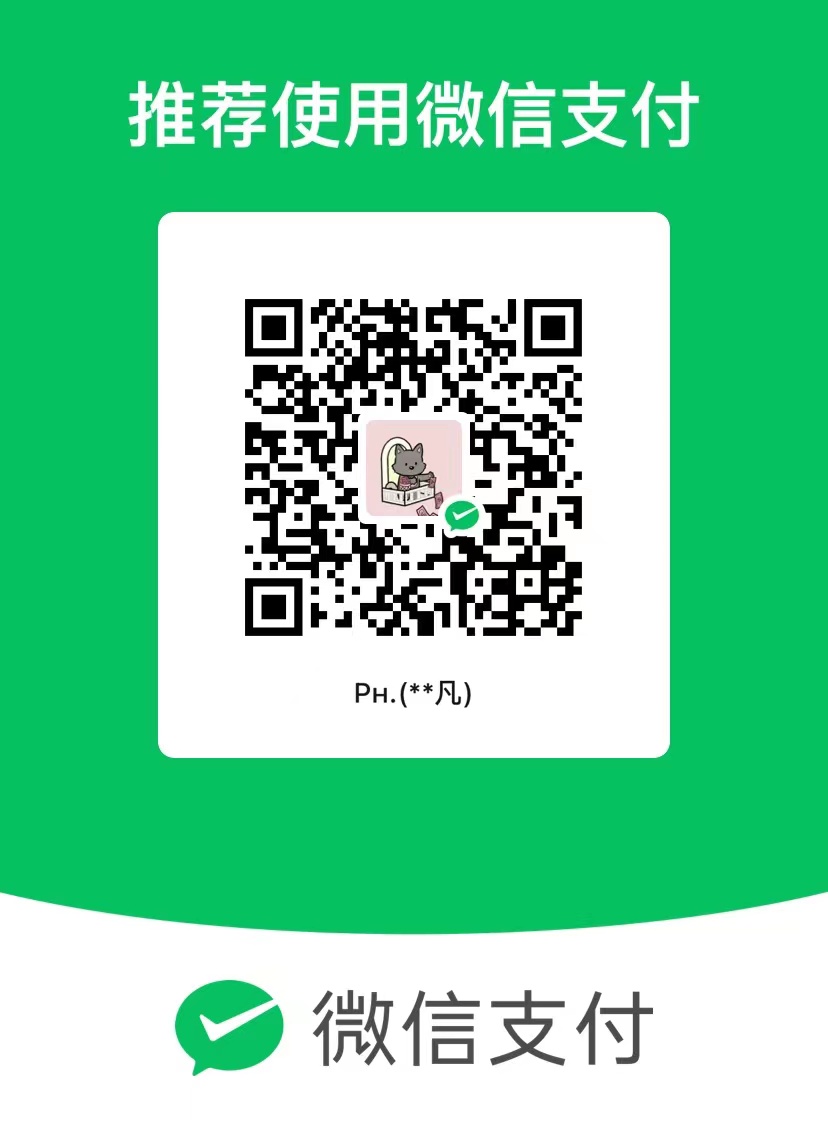掘金掘金Nest + Redis + 地图,实现附近的充电宝
小uNest + Redis + 地图,实现附近的充电宝
想必大家都打过车,打车软件可以根据你的当前位置搜索附近的车辆:

这两天国庆节,大家出去玩可能会借用共享充电宝。它也是基于你的位置来搜索附近充电宝:

再就是大家搜索附近的酒店、餐厅等,也是基于位置的搜索。
那么问题来了:这种附近的人、附近的酒店、附近的充电宝的功能是怎么实现的呢?
答案是用 Redis 实现的。
很多人对 Redis 的认识停留在它能做缓存,也就是从数据库中查询出来的数据,放到 redis 里,下次直接拿 redis 的数据返回:

确实,缓存是 redis 的常见应用。
但它并不只是可以做缓存,很多临时的数据,比如验证码、token 等,都可以放到 redis 里。
redis 是 key-value 的数据库,value 有很多种类型:
- string: 可以存数字、字符串,比如存验证码就是这种类型
- hash:存一个 map 的结构,比如文章的点赞数、收藏数、阅读量,就可以用 hash 存
- set:存去重后的集合数据,支持交集、并集等计算,常用来实现关注关系,比如可以用交集取出互相关注的用户
- zset:排序的集合,可以指定一个分数,按照分数排序。我们每天看的文章热榜、微博热榜等各种排行榜,都是 zset 做的
- list:存列表数据
- geo:存地理位置,支持地理位置之间的距离计算、按照半径搜索附近的位置
其中,geo 的数据结构,就可以用来实现附近的人等功能。

比如大众点评、美团外卖这种,就是用 redis 实现的基于地理位置的功能。
今天我们就来实现一下:
先在 docker 官网下载个 docker desktop,然后用它来跑 redis:

在 docker desktop 搜索框搜索 redis,点击 run,把 redis 官方镜像下载并跑起来(这步需要科学上网)。

它会让你填一些容器的信息:

端口映射就是把主机的 6379 端口映射到容器内的 6379 端口,这样就能直接通过本机端口访问容器内的服务了。
指定数据卷,用本机的任意一个目录挂载到容器内的 /data 目录,这样数据就会保存在本机。
跑起来之后是这样的:

然后下载 RedisInsight,它是 redis 官方出的 GUI 工具:

打开 RedisInsight,连接本地的刚才用 docker 跑的 redis server:

然后就可以看到 redis 里的所有的 key:

这些是我之前添加的。
然后打开执行命令的面板,输入命令,点击执行:
1
2
| redis
复制代码geoadd loc 13.361389 38.115556 "guangguang" 15.087269 37.502669 "dongdong"
|

我们用 geoadd 命令添加了两个位置。
guangguang 的位置是经度 13.361389,纬度 38.11556
dongdong 的位置是经度 15.08729 ,纬度 37.502669
点击刷新,就可以看到 loc 的 key:

然后可以用 geodist 计算两个位置之间的距离:
1
| 复制代码geodist loc guangguang dogndong
|

可以看到相距差不多 166 km
然后用 georadius 分别查找经度 15、纬度 37 位置的附近 100km 半径和 200km 半径的点:
1
2
| 复制代码georadius loc 15 37 100 km
georadius loc 15 37 200 km
|
结果如下:

因为两个点相距 166km,所以搜索 100km 以内的点,只能搜到一个。而 200km 的内的点,能搜到两个。
这样,我们就可以实现搜索附近 1km 的充电宝的功能。

服务端提供一个接口,让充电宝机器上传位置信息,然后把它存到 redis 里。
再提供个搜索的接口,基于传入的位置用 georadius 来搜索附近的充电宝机器,返回客户端。
客户端可以在地图上把这些点画出来。
这里用高德地图或者百度地图都行,他们都支持在地图上绘制 marker 标记的功能:

比如上面我们分别在地图上绘制了 marker 和 circle:
这是添加 Marker 的代码:

指定 marker 的经纬度和图片就行。
这是添加 Circle 的代码:

指定圆心经纬度和半径就行。
都挺简单的。
这样,后端和前端分别怎么实现,我们就都理清了。
接下来用代码实现下。
创建个 nest 项目:
1
2
3
| sql复制代码npm install g @nestjs/cli
nest new nearby-search
|

进入项目目录,把它跑起来:
1
2
| arduino
复制代码npm run start:dev
|

浏览器访问 http://localhost:3000 可以看到 hello world,就代表 nest 服务跑起来了:

然后我们安装连接 redis 的包:
1
2
| css
复制代码npm install --save redis
|
创建个 redis 模块和 service:
1
2
| arduino复制代码nest g module redis
nest g service redis
|

在 RedisModule 创建连接 redis 的 provider,导出 RedisService:
1
2
3
4
5
6
7
8
9
10
11
12
13
14
15
16
17
18
19
20
21
22
23
24
| javascript复制代码import { Module } from '@nestjs/common';
import { createClient } from 'redis';
import { RedisService } from './redis.service';
@Module({
providers: [
RedisService,
{
provide: 'REDIS_CLIENT',
async useFactory() {
const client = createClient({
socket: {
host: 'localhost',
port: 6379
}
});
await client.connect();
return client;
}
}
],
exports: [RedisService]
})
export class RedisModule {}
|
然后在 RedisService 里注入 REDIS_CLIENT,并封装一些操作 redis 的方法:
1
2
3
4
5
6
7
8
9
10
11
12
13
14
15
16
17
| javascript复制代码import { Inject, Injectable } from '@nestjs/common';
import { RedisClientType } from 'redis';
@Injectable()
export class RedisService {
@Inject('REDIS_CLIENT')
private redisClient: RedisClientType;
async geoAdd(key: string, posName: string, posLoc: [number, number]) {
return await this.redisClient.geoAdd(key, {
longitude: posLoc[0],
latitude: posLoc[1],
member: posName
})
}
}
|
我们先添加了一个 geoAdd 的方法,传入 key 和位置信息,底层调用 redis 的 geoadd 来添加数据。
在 AppController 里注入 RedisService,然后添加一个路由:

添加 addPos 的 get 请求的路由,传入 name、longitude、latitude,调用 redisService添加位置信息。
1
2
3
4
5
6
7
8
9
10
11
12
13
14
15
16
17
18
19
20
21
22
23
24
25
26
27
28
29
30
31
32
33
34
35
36
| javascript复制代码import { BadRequestException, Controller, Get, Inject, Query } from '@nestjs/common';
import { AppService } from './app.service';
import { RedisService } from './redis/redis.service';
@Controller()
export class AppController {
constructor(private readonly appService: AppService) {}
@Inject(RedisService)
private redisService: RedisService;
@Get('addPos')
async addPos(
@Query('name') posName: string,
@Query('longitude') longitude: number,
@Query('latitude') latitude: number
) {
if(!posName || !longitude || !latitude) {
throw new BadRequestException('位置信息不全');
}
try {
await this.redisService.geoAdd('positions', posName, [longitude, latitude]);
} catch(e) {
throw new BadRequestException(e.message);
}
return {
message: '添加成功',
statusCode: 200
}
}
@Get()
getHello(): string {
return this.appService.getHello();
}
}
|
测试下:
/addPos?name=guang

/addPos?name=guang&longitude=15&latitude=35

/addPos?name=dong&longitude=15&latitude=85

然后去 RedisInsight 里看下:

点击刷新,可以看到确实有了 positions 的数据。
然后我们再添加个查询位置列表的接口:

1
2
3
4
5
6
7
8
9
10
11
12
13
14
15
16
17
18
19
20
21
| javascript复制代码async geoPos(key: string, posName: string) {
const res = await this.redisClient.geoPos(key, posName);
return {
name: posName,
longitude: res[0].longitude,
latitude: res[0].latitude
}
}
async geoList(key: string) {
const positions = await this.redisClient.zRange(key, 0, -1);
const list = [];
for(let i = 0; i < positions.length; i++) {
const pos = positions[i];
const res = await this.geoPos(key, pos);
list.push(res);
}
return list;
}
|
因为 geo 信息底层使用 zset 存储的,所以查询所有的 key 使用 zrange。
zset 是有序列表,列表项会有一个分数,zrange 是返回某个分数段的 key,传入 0、-1 就是返回所有的。
然后再用 geoPos 拿到它对应的位置信息。
我们先在 RedisInsight 测试下这两个命令:

没啥问题。
在 AppController 添加两个路由:

1
2
3
4
5
6
7
8
9
| javascript复制代码@Get('allPos')
async allPos() {
return this.redisService.geoList('positions');
}
@Get('pos')
async pos(@Query('name') name: string) {
return this.redisService.geoPos('positions', name);
}
|
访问下试试:


最后,还要提供一个搜索附近的点的接口:
在 RedisService 添加 geoSearch 方法,传入 key,经纬度、搜索半径,返回附近的点:

这里单位用的 km。
1
2
3
4
5
6
7
8
9
10
11
12
13
14
| javascript复制代码async geoSearch(key: string, pos: [number, number], radius: number) {
const positions = await this.redisClient.geoRadius(key, {
longitude: pos[0],
latitude: pos[1]
}, radius, 'km');
const list = [];
for(let i = 0; i < positions.length; i++) {
const pos = positions[i];
const res = await this.geoPos(key, pos);
list.push(res);
}
return list;
}
|
先用 geoRadius 搜索半径内的点,然后再用 geoPos 拿到点的经纬度返回。
在 AppController 添加 nearbySearch 接口:

1
2
3
4
5
6
7
8
9
10
11
12
13
14
15
| javascript复制代码@Get('nearbySearch')
async nearbySearch(
@Query('longitude') longitude: number,
@Query('latitude') latitude: number,
@Query('radius') radius: number
) {
if(!longitude || !latitude) {
throw new BadRequestException('缺少位置信息');
}
if(!radius) {
throw new BadRequestException('缺少搜索半径');
}
return this.redisService.geoSearch('positions', [longitude, latitude], radius);
}
|
首先我们在 RedisInsight 里算下两点的距离:

大概 5561 km
在 guang 附近搜索半径 5000km 内的位置:
/nearbySearch?longitude=15&latitude=35&radius=5000

找到了一个点。
然后搜索半径 6000km 内的位置:
/nearbySearch?longitude=15&latitude=35&radius=6000

不过现在的经纬度我们是随便给的。
可以用高德地图的坐标拾取工具来取几个位置:

天安门: 116.397444,39.909183

文化宫科技馆:116.3993,39.908578

售票处:116.397283,39.90943

故宫彩扩部:116.398002,39.909175

把这样 4 个位置添加到系统中:
/addPos?name=天安门&longitude=116.397444&latitude=39.909183
/addPos?name=文化宫科技馆&longitude=116.3993&latitude=39.908578
/addPos?name=售票处&longitude=116.397283&latitude=39.90943
/addPos?name=故宫彩扩部&longitude=116.398002&latitude=39.909175

先计算下天安门到故宫彩扩部的距离:
1
| 复制代码GEODIST positions 天安门 故宫彩扩部 km
|

是 0.0476km
那么我们在天安门的位置搜索 0.04km 内的点,应该搜不到它。
搜索 0.05 km 的点的时候,才能搜到。
试一下:
/nearbySearch?longitude=116.397444&latitude=39.909183&radius=0.04

/nearbySearch?longitude=116.397444&latitude=39.909183&radius=0.05

没啥问题,这样我们搜索附近的充电宝的后端功能就完成了。
然后写下前端页面。
在 main.ts 指定 public 目录为静态文件的目录:

1
2
3
4
5
6
7
8
9
10
11
12
| javascript复制代码import { NestFactory } from '@nestjs/core';
import { AppModule } from './app.module';
import { NestExpressApplication } from '@nestjs/platform-express';
async function bootstrap() {
const app = await NestFactory.create<NestExpressApplication>(AppModule);
app.useStaticAssets('public');
await app.listen(3000);
}
bootstrap();
|
然后创建 public/index.html
1
2
3
4
5
6
7
8
9
10
11
| html复制代码<!DOCTYPE html>
<html lang="en">
<head>
<meta charset="UTF-8">
<meta name="viewport" content="width=device-width, initial-scale=1.0">
<title>Document</title>
</head>
<body>
光光光
</body>
</html>
|
访问下看看:

接下来要接入高德地图。
先按照文档的步骤获取 key

这个很简单,填一下信息就好。
点击创建新应用,选择 web 应用,就可以生成 key 了

然后把文档的 demo 代码复制过来:

改成这样:
1
2
3
4
5
6
7
8
9
10
11
12
13
14
15
16
17
18
19
20
21
22
23
24
25
26
27
28
29
30
31
32
33
34
35
36
37
38
39
40
41
42
43
44
45
46
47
48
49
50
51
52
53
54
55
| html复制代码<!doctype html>
<html>
<head>
<meta charset="utf-8">
<meta http-equiv="X-UA-Compatible" content="IE=edge">
<meta name="viewport" content="initial-scale=1.0, user-scalable=no, width=device-width">
<title>覆盖物的添加与移除</title>
<link rel="stylesheet" href="https://a.amap.com/jsapi_demos/static/demo-center/css/demo-center.css" />
<script src="https://cache.amap.com/lbs/static/es5.min.js"></script>
<script type="text/javascript" src="https://cache.amap.com/lbs/static/addToolbar.js"></script>
<style>
html,
body,
#container {
width: 100%;
height: 100%;
}
</style>
</head>
<body>
<div id="container"></div>
</div>
<script src="https://webapi.amap.com/maps?v=2.0&key=f96fa52474cedb7477302d4163b3aa09"></script>
<script>
var map = new AMap.Map('container', {
resizeEnable: true,
zoom: 6,
center: [116.397444, 39.909183]
});
var marker = new AMap.Marker({
icon: "https://webapi.amap.com/theme/v1.3/markers/n/mark_b.png",
position: [116.399327,39.908562],
anchor:'bottom-center'
});
var circle = new AMap.Circle({
center: new AMap.LngLat(116.397444, 39.909183),
radius: 50,
strokeColor: "#F33",
strokeOpacity: 1,
strokeWeight: 3,
fillColor: "#ee2200",
fillOpacity: 0.35
});
map.add(marker);
map.add(circle);
map.setFitView();
</script>
</body>
</html>
|
在天安门画了一个 circle,然后在文化宫科技馆画了一个 marker:

接下来引入 axios,来调用服务端接口:

1
2
3
4
5
6
7
8
9
10
11
12
13
14
15
16
17
18
19
20
21
22
23
24
25
26
27
28
29
30
31
32
33
34
35
36
37
38
39
40
41
42
43
44
45
46
47
48
49
50
51
52
53
54
55
56
57
58
59
60
61
62
63
64
65
66
67
68
69
| html复制代码<!doctype html>
<html>
<head>
<meta charset="utf-8">
<meta http-equiv="X-UA-Compatible" content="IE=edge">
<meta name="viewport" content="initial-scale=1.0, user-scalable=no, width=device-width">
<title>覆盖物的添加与移除</title>
<link rel="stylesheet" href="https://a.amap.com/jsapi_demos/static/demo-center/css/demo-center.css" />
<script src="https://cache.amap.com/lbs/static/es5.min.js"></script>
<script type="text/javascript" src="https://cache.amap.com/lbs/static/addToolbar.js"></script>
<style>
html,
body,
#container {
width: 100%;
height: 100%;
}
</style>
</head>
<body>
<div id="container"></div>
<script src="https://webapi.amap.com/maps?v=2.0&key=f96fa52474cedb7477302d4163b3aa09"></script>
<script src="https://unpkg.com/axios@1.5.1/dist/axios.min.js"></script>
<script>
const radius = 0.2;
axios.get('/nearbySearch', {
params: {
longitude: 116.397444,
latitude: 39.909183,
radius
}
}).then(res => {
const data = res.data;
var map = new AMap.Map('container', {
resizeEnable: true,
zoom: 6,
center: [116.397444, 39.909183]
});
data.forEach(item => {
var marker = new AMap.Marker({
icon: "https://webapi.amap.com/theme/v1.3/markers/n/mark_b.png",
position: [item.longitude, item.latitude],
anchor: 'bottom-center'
});
map.add(marker);
});
var circle = new AMap.Circle({
center: new AMap.LngLat(116.397444, 39.909183),
radius: radius * 1000,
strokeColor: "#F33",
strokeOpacity: 1,
strokeWeight: 3,
fillColor: "#ee2200",
fillOpacity: 0.35
});
map.add(circle);
map.setFitView();
})
</script>
</body>
</html>
|
效果是这样的:

然后把 radius 改成 0.05,是这样的:

这样就实现了查找附近的充电宝的功能。
代码上传了 github:github.com/QuarkGluonP…
总结
我们经常会使用基于位置的功能,比如附近的充电宝、酒店,打车,附近的人等功能。
这些都是基于 redis 实现的,因为 redis 有 geo 的数据结构,可以方便的计算两点的距离,计算某个半径内的点。
前端部分使用地图的 sdk 分别在搜出的点处绘制 marker 就好了。
geo 的底层数据结构是 zset,所以可以使用 zset 的命令。
我们在 Nest 里封装了 geoadd、geopos、zrange、georadius 等 redis 命令。实现了添加点,搜索附近的点的功能。
以后再用这类附近的 xxx 功能,你是否会想起 redis 呢?